Créez un produit appelé Assurance expédition qui coûte 3 $, assurez-vous qu’il s’agit d’un produit caché (visibilité du catalogue sur le côté droit)
Utilisez le code suivant dans le fichier function.php de votre thème :
add_action('woocommerce_cart_totals_after_shipping', 'wc_shipping_insurance_note_after_cart');
function wc_shipping_insurance_note_after_cart() {
global $woocommerce;
$product_id = 669;
foreach ( $woocommerce->cart->get_cart() as $cart_item_key => $values ) {
$_product = $values['data'];
if ( $_product->id == $product_id )
$found = true;
}
// if product not found, add it
if ( ! $found ):
?>
<tr class="shipping">
<th><?php _e( 'Shipping Insurance', 'woocommerce' ); ?></th>
<td><a href="<?php echo do_shortcode('[add_to_cart_url id="669"]'); ?>"><?php _e( 'Add shipping insurance (+$3)' ); ?> </a></td>
</tr>
<?php else: ?>
<tr class="shipping">
<th><?php _e( 'Shipping Insurance', 'woocommerce' ); ?></th>
<td>$3</td>
</tr>
<?php endif;
}Base du plugin de passerelle de paiement WooCommerce
<?php
/*
Plugin Name: WooCommerce <enter name> Gateway
Plugin URI: http://woothemes.com/woocommerce
Description: Extends WooCommerce with an <enter name> gateway.
Version: 1.0
Author: WooThemes
Author URI: http://woothemes.com/
Copyright: © 2009-2011 WooThemes.
License: GNU General Public License v3.0
License URI: http://www.gnu.org/licenses/gpl-3.0.html
*/
add_action('plugins_loaded', 'woocommerce_gateway_name_init', 0);
function woocommerce_gateway_name_init() {
if ( !class_exists( 'WC_Payment_Gateway' ) ) return;
/**
* Localisation
*/
load_plugin_textdomain('wc-gateway-name', false, dirname( plugin_basename( __FILE__ ) ) . '/languages');
/**
* Gateway class
*/
class WC_Gateway_Name extends WC_Payment_Gateway {
// Go wild in here
}
/**
* Add the Gateway to WooCommerce
**/
function woocommerce_add_gateway_name_gateway($methods) {
$methods[] = 'WC_Gateway_Name';
return $methods;
}
add_filter('woocommerce_payment_gateways', 'woocommerce_add_gateway_name_gateway' );
}Ajouter un champ personnalisé (dans une commande) aux emails
Vous pouvez ajouter n’importe quel champ personnalisé à vos e-mails de commande en vous connectant et en spécifiant le nom du champ personnalisé. Cela peut être utile si, par exemple, vous souhaitez inclure des éléments tels que la « clé de transaction » des commandes PayPal.
Vous pouvez également ajouter l’extrait de code à l’aide du plugin Code Snippet .
Voici un exemple utilisant un champ personnalisé qui a été ajouté avec l’ extension Checkout Field Editor . Depuis la version 1.1.8, le code n’est plus requis pour les champs propres à l’extension, mais le code est toujours valide pour les champs personnalisés créés par d’autres moyens.
Dans cet exemple, un champ personnalisé avec le libellé hear_about_usa été ajouté :
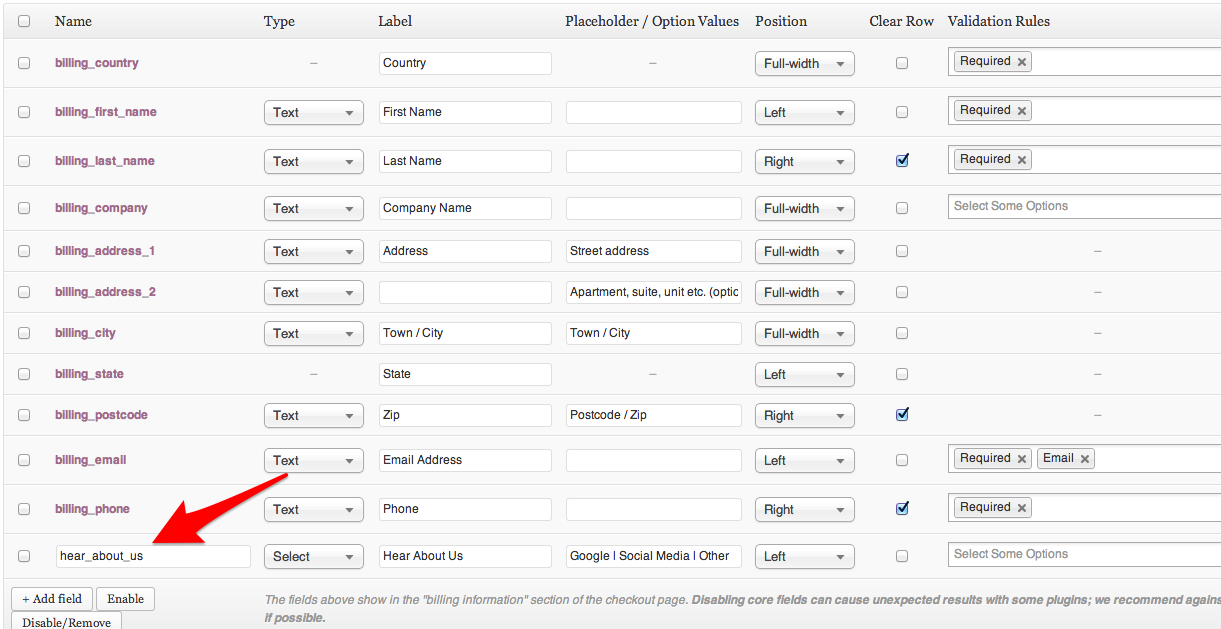
Pour ajouter le champ personnalisé nouvellement ajouté hear_about_usà l’e-mail de commande, le code ressemblerait à ceci :
/**
* Add a custom field (in an order) to the emails
*/
add_filter( 'woocommerce_email_order_meta_fields', 'custom_woocommerce_email_order_meta_fields', 10, 3 );
function custom_woocommerce_email_order_meta_fields( $fields, $sent_to_admin, $order ) {
$fields['hear_about_us'] = array(
'label' => __( 'Hear About Us' ),
'value' => get_post_meta( $order->id, 'hear_about_us', true ),
);
return $fields;
}Autoriser les shortcodes dans les extraits de produits
Ajoutez du code dans le fichier de votre thème enfant functions.phpou via un plugin permettant d’ajouter des fonctions personnalisées, comme le plugin Code snippets . Évitez d’ajouter du code personnalisé directement au fichier de votre thème parent, functions.phpcar celui-ci sera entièrement effacé lorsque vous mettrez à jour le thème.
/**
* Allow shortcodes in product excerpts
*/
if (!function_exists('woocommerce_template_single_excerpt')) {
function woocommerce_template_single_excerpt( $post ) {
global $post;
if ($post->post_excerpt) echo '<div itemprop="description">' . do_shortcode(wpautop(wptexturize($post->post_excerpt))) . '</div>';
}
}
Ajouter automatiquement le produit au panier lors de la visite
/**
* Automatically add product to cart on visit
*/
add_action( 'template_redirect', 'add_product_to_cart' );
function add_product_to_cart() {
if ( ! is_admin() ) {
$product_id = 64; //replace with your own product id
$found = false;
//check if product already in cart
if ( sizeof( WC()->cart->get_cart() ) > 0 ) {
foreach ( WC()->cart->get_cart() as $cart_item_key => $values ) {
$_product = $values['data'];
if ( $_product->get_id() == $product_id )
$found = true;
}
// if product not found, add it
if ( ! $found )
WC()->cart->add_to_cart( $product_id );
} else {
// if no products in cart, add it
WC()->cart->add_to_cart( $product_id );
}
}
}
Si vous souhaitez ajouter automatiquement un produit au panier en fonction du total du panier utilisez le code suivant :
/**
* Add another product depending on the cart total
*/
add_action( 'template_redirect', 'add_product_to_cart' );
function add_product_to_cart() {
if ( ! is_admin() ) {
global $woocommerce;
$product_id = 2831; //replace with your product id
$found = false;
$cart_total = 30; //replace with your cart total needed to add above item
if( $woocommerce->cart->total >= $cart_total ) {
//check if product already in cart
if ( sizeof( $woocommerce->cart->get_cart() ) > 0 ) {
foreach ( $woocommerce->cart->get_cart() as $cart_item_key => $values ) {
$_product = $values['data'];
if ( $_product->get_id() == $product_id )
$found = true;
}
// if product not found, add it
if ( ! $found )
$woocommerce->cart->add_to_cart( $product_id );
} else {
// if no products in cart, add it
$woocommerce->cart->add_to_cart( $product_id );
}
}
}
}Appliquer un coupon pour le total minimum du panier
L’extrait de code ci-dessous vous permet de :
- Affichez un avis sur la page de panier et de paiement, rappelant aux clients qu’ils bénéficient d’une réduction s’ils dépensent plus qu’un montant minimum.
- Appliquez automatiquement une remise et affichez un avis indiquant que la remise a été appliquée lorsque le total du panier est supérieur à un montant minimum.
Exigences:
- Un coupon appelé
COUPONcréé dans WooCommerce > Coupons sans montant minimum. - Le
$minimum_amountvariable s’ajuste au montant minimum selon vos besoins. - Avis modifiés pour refléter la remise souhaitée.
Ajoutez ce code au fichier de votre thème enfant functions.phpou via un plugin permettant d’ajouter des fonctions personnalisées, comme le plugin Code snippets . Veuillez ne pas ajouter de code personnalisé directement au functions.phpfichier de votre thème parent, car celui-ci sera entièrement effacé lorsque vous mettrez à jour le thème.
/**
* Appliquer un coupon pour le total minimum du panier
*/
add_action( 'woocommerce_before_cart' , 'add_coupon_notice' );
add_action( 'woocommerce_before_checkout_form' , 'add_coupon_notice' );
fonction add_coupon_notice() {
$cart_total = WC()->cart->get_subtotal();
$montant_minimum = 50 ;
$currency_code = get_woocommerce_currency();
wc_clear_notices();
si ( $cart_total < $minimum_amount ) {
WC()->cart->remove_coupon( 'COUPON' );
wc_print_notice( "Obtenez 50 % de réduction si vous dépensez plus de $minimum_amount $currency_code !", 'notice' );
} autre {
WC()->cart->apply_coupon( 'COUPON' );
wc_print_notice( 'Vous venez de bénéficier de 50 % de réduction sur votre commande !', 'notice' );
}
wc_clear_notices();
}Code de suivi personnalisé pour la page de remerciement
/**
* Add custom tracking code to the thank-you page
*/
add_action( 'woocommerce_thankyou', 'my_custom_tracking' );
function my_custom_tracking( $order_id ) {
// Lets grab the order
$order = wc_get_order( $order_id );
/**
* Put your tracking code here
* You can get the order total etc e.g. $order->get_total();
*/
// This is the order total
$order->get_total();
// This is how to grab line items from the order
$line_items = $order->get_items();
// This loops over line items
foreach ( $line_items as $item ) {
// This will be a product
$product = $order->get_product_from_item( $item );
// This is the products SKU
$sku = $product->get_sku();
// This is the qty purchased
$qty = $item['qty'];
// Line item total cost including taxes and rounded
$total = $order->get_line_total( $item, true, true );
// Line item subtotal (before discounts)
$subtotal = $order->get_line_subtotal( $item, true, true );
}
}